UPDATE (2020-03-12): Previous version of the app failed (eh) to capture long reloads (60+ minutes), because filters were based on when the task started. So if a task failed after more then 60 minutes, the notification app did not catch it. This is now fixed by switching filter from ‘operational.lastExecutionResult.startTime‘ to ‘operational.lastExecutionResult.stopTime‘.
One of most requested and most missed features in Qlik Sense Enterprise is email notifications about failed tasks. And you’ve probably heard that this can be achieved with Qlik Web Connectors. Yes, it can. Here’s how.
Qlik Web Connectors
Qlik Web Connectors is a bundle of API and utility connectors which enable you to connect to many popular online services, like Facebook, Google Analytics, Twitter, etc. There’s also a SMTP connector for sending email messages. If you are worried about licence cost, don’t be. Qlik Web Connectors are included in your existing QSE licence if you are on P/A licence key. If, for some reason, you still are on token licence model, you can still use “Standard” Web Connectors, and SMTP connector is one of them.
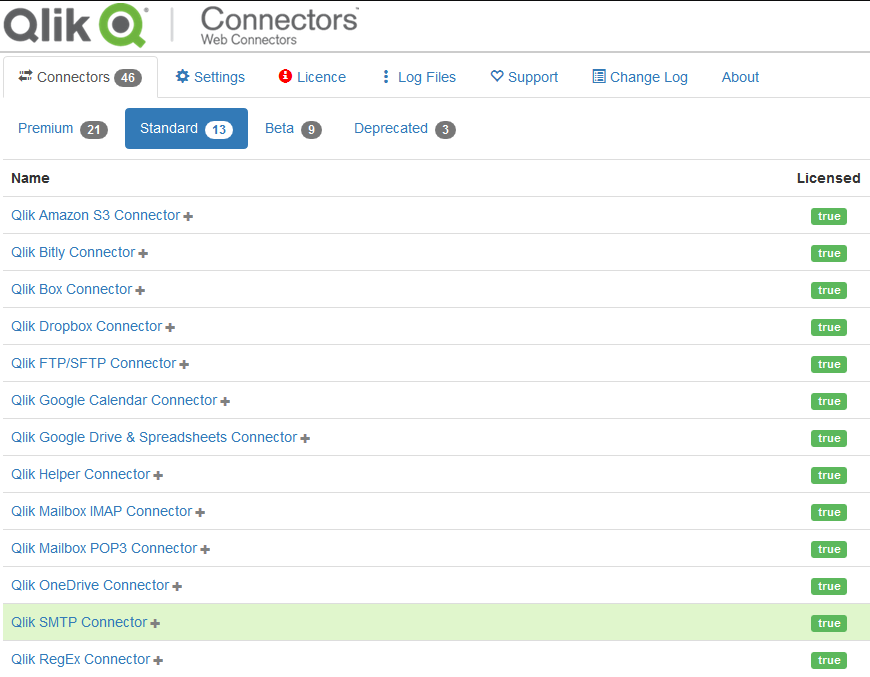
Logic
The logic is simple: check for failed tasks and if there are some, send an email, repeat. How do I check for a failed task? You can read scheduler logs (meh), or you can use QRS API. Yes, there’s actually one more way, but we’re keeping things simple here.
Extracting Task Status Info From QRS API Using The REST Connector
You can cheat and download the sample app below, or you can read on and learn how I achieved it. It’s actually very simple, it just took a few minutes of hacking. First, I looked at monitor_apps_REST_task data connection, which already exists in QMC. I used this connection as a basis for my connection. In fact, I think you might be perfectly able to use this connection and not create a new one (haven’t tried). Than you need to apply filters. To learn about filters I opened a browser, navigated to QMC and opened Developer tools. Then I filtered to failed tasks in last 60 minutes and checked request sent by browser to Qlik.
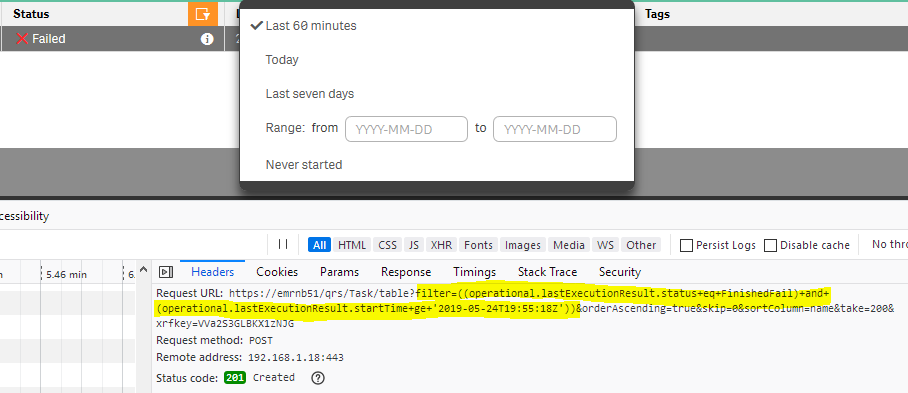
I then copied this request into my app, customized it with parameters
//this endpoint will return full data model of /qmc/tasks page
SET vBaseURL = https://localhost/qrs/task/full;
// we're only interested in failed tasks
SET vFilterFailed = ((operational.lastExecutionResult.status+eq+FinishedFail+or+operational.lastExecutionResult.status+eq+Error);
// we're only interested in tasks which were executed within last hour. Qlik internally uses UTC time, so we need to adjust for that
LET vFilterTime = '(operational.lastExecutionResult.stopTime+ge+%27'&TimeStamp(UTC()-(1/24), 'YYYY-MM-DD hh:mm:ss')&'%27))';
//we'll customize REST call later with WITH CONNECTION (URL "$(vBaseURL)?filter=$(vFilterFailed)+and+$(vFilterTime)")loaded the data using the REST connector. And, voila, here’s a list of failed tasks in last 60 minutes.
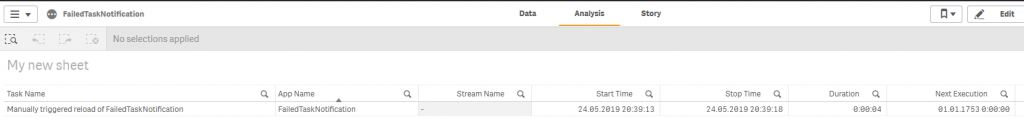
Building message
Cool. Now let’s notify somebody. First, I modified the app to only send notifications for non-manual tasks run for published apps (so the task from the image above would not qualify). I do not consider manual tasks to be “production”. Also, all production apps should be published, so I do not really care about non-published apps. I also filtered out disabled tasks, which for some reason end in error. You can customize this behaviour by adding a specific custom property and send notification based on that.
Next, I created a message template which will be filled by a list of failed tasks. The message needs to be URL encoded, so we can pass it as an URL parameter. To URL encode a string I used a sub routine I found on Qlik Community:
Sub urlEncode(str, outputVar)
let str=replace(str, '%', '%25'); // % sign must be first, because all other replacements will contain % sign as a part of their escape sequence
let str=replace(str, '#', '%23');
let str=replace(str, ' ', '%20'); // space
let str=replace(str, '$', '%24');
let str=replace(str, '&', '%26');
let str=replace(str, '&', '%26');
let str=replace(str, '+', '%2B');
let str=replace(str, ',', '%2C');
let str=replace(str, '/', '%2F');
let str=replace(str, '\', '%5C');
let str=replace(str, ':', '%3A');
let str=replace(str, ';', '%3B');
let str=replace(str, '=', '%3D');
let str=replace(str, '?', '%3F');
let str=replace(str, '@', '%40');
let str=replace(str, '[', '%5B');
let str=replace(str, ']', '%5D');
let str=replace(str, '>', '%3E'); // >
let str=replace(str, '<', '%3C'); // <
let str=replace(str, chr(10), '%0A'); // Line feed.
let str=replace(str, chr(39), '%27'); // 39 Apostrophe
let str=replace(str, chr(34), '%22'); // Double quotes
LET $(outputVar) = str;
End subEmail message is actually a simple table listing all failed tasks with basich info, link to app and link to QMC:
// let's compose the table with details, give it simple style and heading
LET vDetailsTable = '<style>table, th, td {border: 1px solid black; border-collapse: collapse}</style>';
LET vDetailsTable = vDetailsTable&'<table cellpadding=5><tr>';
// the table will contain task name, stream, start time, end time, duration and next exec timestamp
LET vDetailsTable = vDetailsTable&'<th>Task Name</th><th>App</th><th>Sream</th><th>Started</th><th>Finished</th><th>Duration</th><th>Next execution</th>';
LET vDetailsTable = vDetailsTable&'</tr>';
// list all failed tasks
For i=0 to NoOfRows('Tasks')-1
LET vDetailsTable = vDetailsTable&'<tr>';
LET vDetailsTable = vDetailsTable&'<td>'&Peek('Task Name', $(i), 'Tasks')&'</td>';
LET vDetailsTable = vDetailsTable&'<td><a href="$(vQlikURL)/sense/app/'&Peek('AppID', $(i), 'Tasks')&'">'&Peek('App Name', $(i), 'Tasks')&'</a></td>';
LET vDetailsTable = vDetailsTable&'<td>'&Peek('Stream Name', $(i), 'Tasks')&'</td>';
LET vDetailsTable = vDetailsTable&'<td>'&Peek('Start Time', $(i), 'Tasks')&'</td>';
LET vDetailsTable = vDetailsTable&'<td>'&Peek('Stop Time', $(i), 'Tasks')&'</td>';
LET vDetailsTable = vDetailsTable&'<td>'&Peek('Duration', $(i), 'Tasks')&'</td>';
LET vDetailsTable = vDetailsTable&'<td>'&Peek('Next Execution', $(i), 'Tasks')&'</td>';
LET vDetailsTable = vDetailsTable&'</tr>';
Next i
// close the table tag
LET vDetailsTable = vDetailsTable&'</table>';
// compose the message
LET vMessage = 'Following reload tasks failed during last hour:<br/>$(vDetailsTable)<br/>Visit <a href="https://$(vQlikURL)/qmc/tasks">QMC</a> for more info.';We need to keep very concise here, because there’s a limit for length of a URL.
Sending mail
Finally, I had a message to send. You can use Web Connectors console to configure the connector, or you can handle the settings in the app. I opted for the second approach for more straight forward customization.
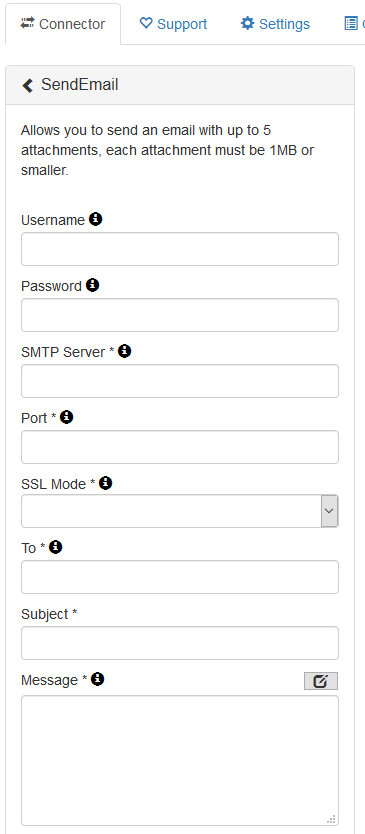
// set SMTP server and port
SET vSMTPserver = mail.server.com;
SET vSMTPport = 25;
// set message subject
Call urlEncode('Failed Qlik Tasks', 'vSubject');
// set and url encode recipient
Call urlEncode('qlikadmin@server.com', 'vRecipient'); //one or more ; separated email addresses
// set sender name and mail address
Call urlEncode('Qlik@Server', 'vSenderName');
Call urlEncode('qlik@server.com', 'vSenderMail');Sending a message is done by calling Web Connectors URL and passing all necessary parameters. This can be done with Web File data connection, or via REST connector. I went with REST connector, because it alows for longer URLs and we are in risk of having rather long URLs. The process starts pretty straight forward, you simply need to create a REST connection to
https://$(vWebConnectorsURL):5555/data?connectorID=NotificationConnector&table=SendEmailand attach all parameters. There’s one glitch though. The REST connector reads JSON, XML or CSV responses. But Web Connectors return qvx by default. If you are a QVSource veteran you might remember that QVSource – Web Connectors’ older brother – returned CSV as well. And you can trick Web Connectors into returning CSV as well, just add
format=csvparameter. Here’s resulting code:
RestConnectorMasterTable:
SQL SELECT
"status",
"result",
"filesattached"
FROM CSV (header on, delimiter ",", quote """") "CSV_source"
WITH CONNECTION(URL "https://$(vQlikURL):5555/data?connectorID=NotificationConnector&table=SendEmail&SMTPServer=$(vSMTPserver)&Port=$(vSMTPport)&SSLmode=None&to=$(vRecipient)&subject=$(vSubject)&message=$(vMessage)&fromName=$(vSenderName)&fromEmail=$(vSenderMail)&appID=&format=csv")
;There you go
Done, there’s your failed tasks notification app. One last thing is to create a reload task, schedule it to run every 60 minutes and enjoy. If you want to change schedule for the task, don’t forget to adjust time filters for retrieving failed tasks accordingly. As always, here’s Failed Task Notification Sample app. Enjoy!

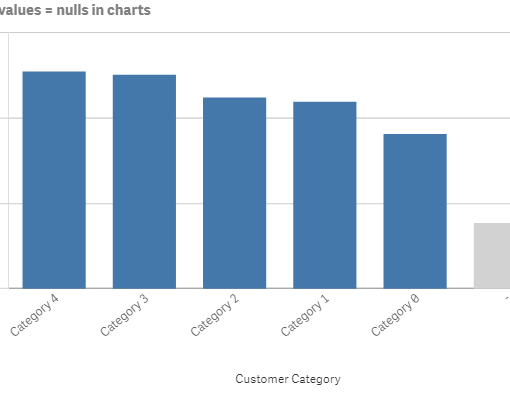
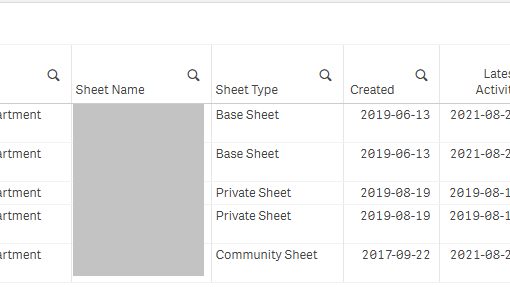
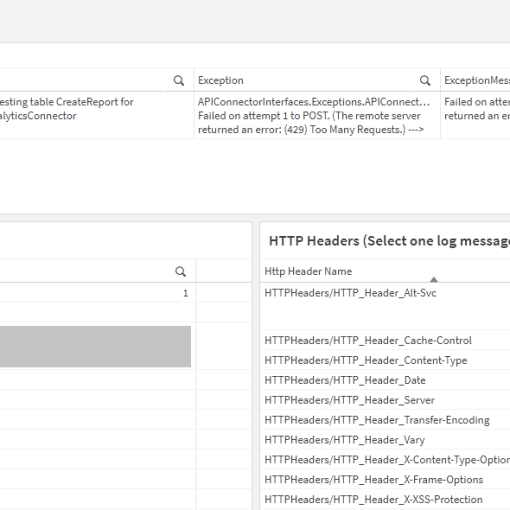
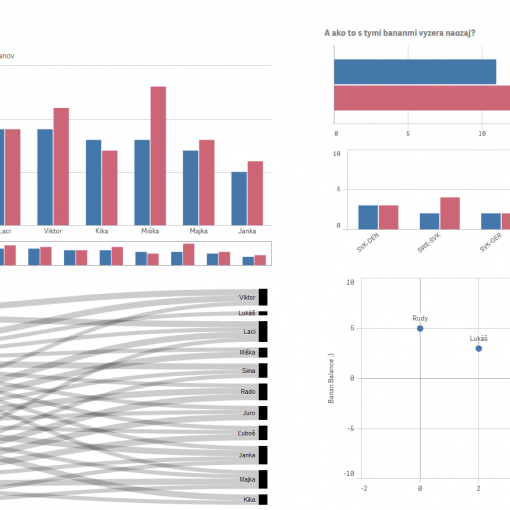
9 thoughts on “Super simple app to send email notification about failed reload tasks from Qlik Sense Enterprise”
Hi Juraj Misina,
Thank you for this post,
im getting an error when trying to get the data from the rest connector using
WITH CONNECTION (URL “https://localhost/qrs/task/full”) the error is
HTTP protocol error 401 (Unauthorized):
Requested resource requires authentication.
i am using a domain user that is running the services and is an administrator on the server,
do you have any idea why is this happaning?
best regards,
Ido.
correction:
the error is :
HTTP protocol error 403 (Forbidden):
The server refused to fulfill the request.
Hi Ido,
it seems that the xrefkey might not be set properly. When I face this issue I most often fix it by going to in QMC and copy/pasting connection string from monitor_apps_REST_task data connection into my connection (and adjusting URL if necessary). Plus I tend to use service account credentials for this connection, but then make sure you don’t expose the connection to unauthorized users.
Hope this helps.
Juraj
By default, file logging is enabled as has been the case since the inception of Qlik Sense. Centralized logging was since introduced and at first, I didn’t really find much use for it – until recently. More to come on that later in this series. Something many people ask for is to receive an email alert when a reload task had failed. A simple, yet not available
Not working. says “XSRF prevention check failed. Possible XSRF discovered.”
Hello Juraj Misina,
Thank you for the post!
What you created is exactly what I was looking for !
i’m quite frustrated because I applied everything you mentionned and despite that I still have the 403 Error.
I applied the same configuration of the Monitoring App Task connection to the connection I created.
I created it with the service account credential.
And even after creating the connection when I changed the connection string by copying the one of the Monitoring App Task connection i have the issue (I indeed saw that even if i used exactly the same configuration, the connection string created is not the same)
I see in the connection path in Qlik for the table Tasks, that the XRefkey is commented
WITH CONNECTION (URL “$(vBaseURL)?filter=$(vFilterFailed)+and+$(vFilterTime)”)//&xrfkey=0000000000000000 ;
Do I have to uncommented it ? And where do I have to place it ?
Thank you again for that share and i hope you will help me to find a solution !
best Regards,
Jérémie
Hi Jérémie,
thanks for stopping by. The xrefkey in the connection path is commented out, because I have included it in the connection it self. So the connection contains both query parameter “xrefkey” and a query header “X-Qlik-XrfKey” which are set to the exact same value (pretty much random string 16 characters long). I also checked “Add missing query parameters to the final request” in the connection settings.
You can also try to reload it from QMC. Simply create a manual task and try running it. Sometimes this works.
Hope this helps.
Juraj
PS: word of warning, I recently realized that this only works for tasks which run under 60 minutes. If a task runs longer, then it will not be catched by my app. I am working on a solution, so stay tuned.
Nice work Juraj!
But you solution is a bit out of date now, since you can use the SMTP Connectors instead (without CSV).
After updating this I used your setup and then also added the script logs as attachments by using the field “scriptLogLocation” from “lastExecutionResult” into the loop.
A nice bonus to directly get the script log when something has failed.
Hi Oscar,
Thanks for stopping by. True, this app deserves some long overdue update but I am not 100% sure what you mean. I did consider attaching script logs, but opted out to prevent sending huge files. Yes, you can account for that, but I wanted to keep this example simple.
You can probably include a link to script log in the message, though. That would be an elegant solution.
Cheers,
Juraj